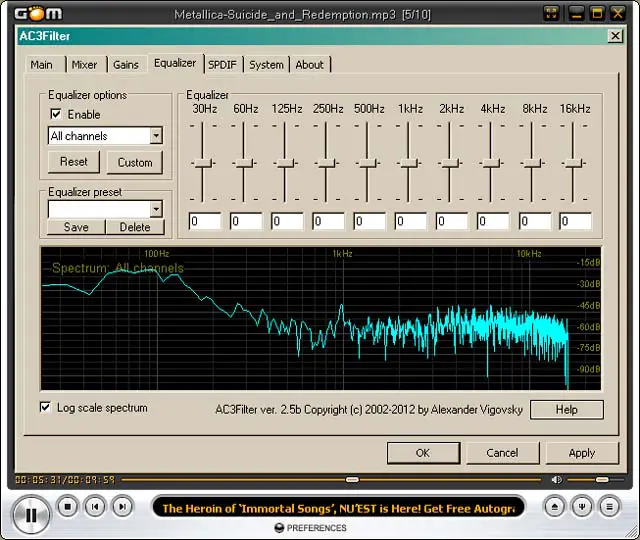Nero WaveEditor fails to convert files

Hi,
I have the Nero WaveEditor installed. Then I downloaded nxMyAC3.dll which was supposed to help me see channels. Then I realized that am not seeing any channels so I searched online and saw an option to go to Edit tab and select Convert sample format. Here is where I get an error as shown below. Please help me reach a solution.
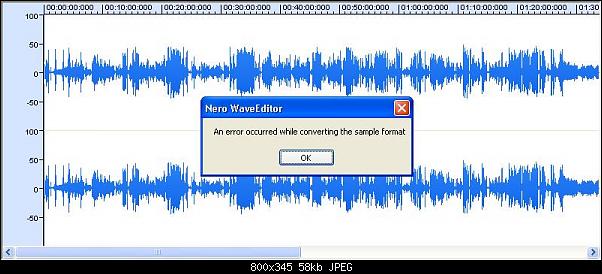
Error message:
An error occurred while converting the sample format