Net framework error creating the registry key

Hello experts,
NET Framework error message appears when I want to start my new and fresh installed program. I have installed the latest version of NET Framework and my Windows 7 is also updated. Does anyone have any idea on how can this error be solved ? What is causing this one ?
Thank you experts !
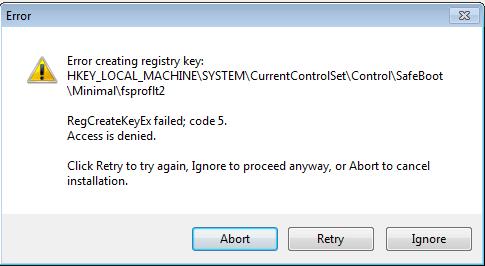
Error
Error creating registry key:
HKEY_LOCAL_MACHINESYSTEMCurrentControlSetControlSafeBootMinimalfsproflt2
RegCreateKeyEx failed; code 5.
Access is denied.
Click Retry to try again, Ignore to proceed anyway or Abort to cancel installation.












