Net Framework installation unhandled exception error at ServiceModel

Hello,
During the install of Microsoft .NET Framework this error message popped up and if I click the OK buttons another error will appear and is not working at all because is installed with errors. Anyone have a solution for this error ? Can anyone help me please ?
Thank you !
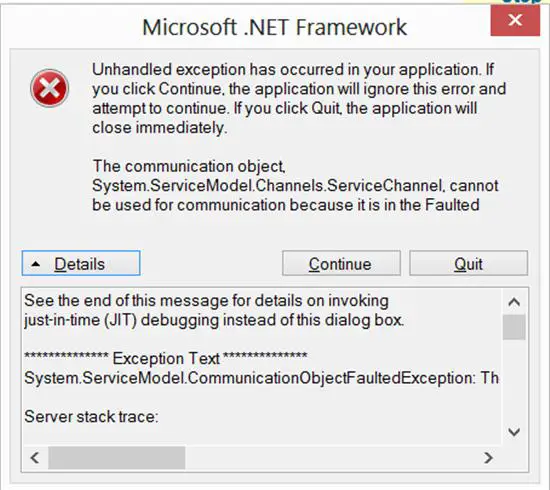
Microsoft .NET Framework
Unhandled exception has occurred in your application . if you click Continue, the application will ignore this error and attempt to continue. If you click Quit the application will close immediately.
The communication object.
System.ServiceModel.Channels.ServiceChannel. cannot be used for communication because it is in the Faulted.
See the end of this message for details on invoking just-in-time (JIT) debugging instead of this dialog box.
******* Exception Text*******
System.ServiceModel.CommunicationObjectFaultedException: the
Server stack trace:












