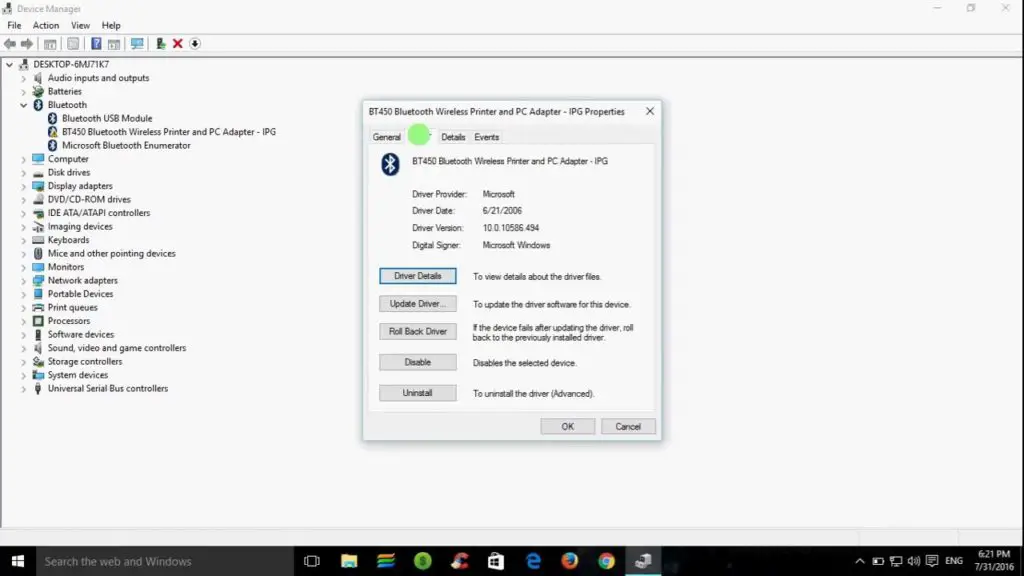Netgear Wireless PCI Card Wg311v3 Code 10 Windows 7

I have a PC with a netgear wg311v3 wireless PCI card. But I can not make it work. At first, there was no driver at all, so I did not have internet. So I connected an Ethernet cable to my laptop and ran Windows Update through the shared Internet connection. Windows Update correctly installed a driver for the card. The card still does not work.
Device Manager indicates that the device can not start wg311v3 code 10 Windows 7. After browsing the Internet, I found that previous versions of Windows 7 were working properly with this card and that even the driver was on the hard drive, but the current version did not have it for any reason. Can someone provide me with the driver provided with previous versions of Win7 and/or indicate a driver running Windows 7?