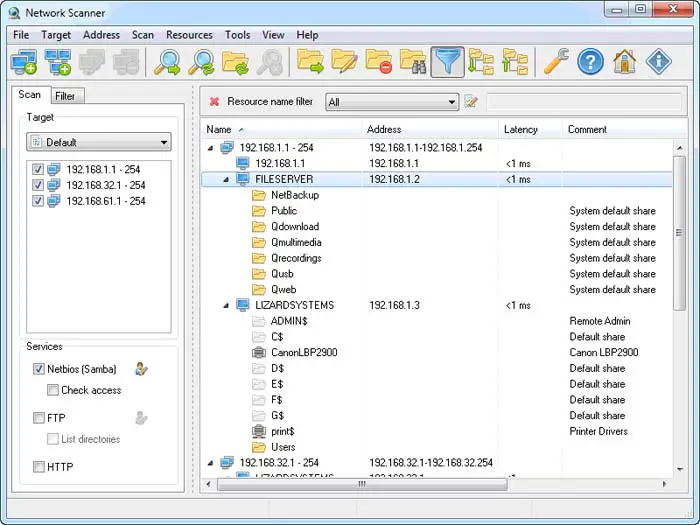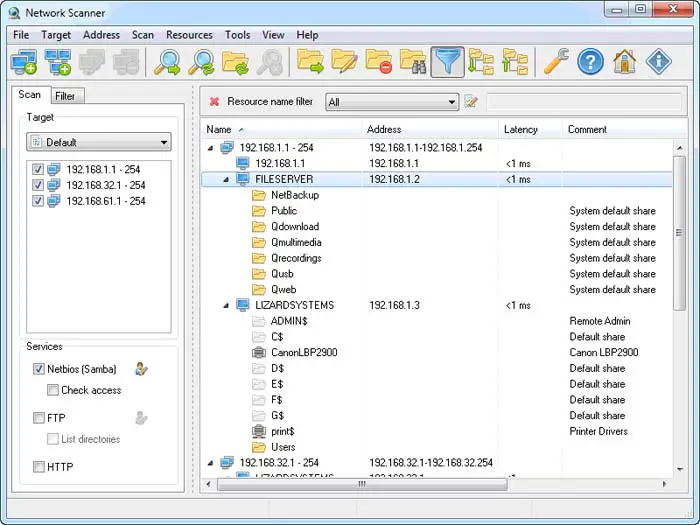Hi friends,
I am getting this weird error message in the computer whenever I open the Network scanner. I tried to restart the system and the application but still I am getting this error message. How do I fix the error without reinstallation? I tried to trap the error, but I cannot. Help please. Thanks in advance.

Network Scanner Tool
NetScanProcessDef.dII could not move a file.
From:C:PROGRAM FILESIMAGISTICSDESKTOP DOCUMENT MANAGERFTPROOTSEND
EMAILIMAGE (2).PDF
To:C :DESKTOP DOCUMENTIMAGE (2).POF
Check to see that you have at least 0.03 MB of diskspace available.
OK
NetScan error on scanner utility

A PDF file is too small to be checking your hard drive for available space. It seems that the problem here is with one particular PDF file that the computer can’t seem to move from the present folder to the supposed target folder. If this is what’s happening, there is probably something blocking Network Scanner Tool from moving the file to the other location.
This only happens in cases where the file or folder is locked by a program where most of the time the culprit program is your antivirus. This is the usual suspect whenever a file is locked in the system. First, to see if it’s your antivirus, deactivate your antivirus temporarily and then run Network Scanner Tool again. See if it runs successfully.
If there’s no problem and the program is now working properly, try adding Network Scanner Tool in your antivirus’ exception list. If you are using Norton Internet Security 2014, it can be found by going to Settings, Antivirus and SONAR Exclusions, and select “Items to Exclude from Auto-Protect, SONAR, and Download Intelligence Detection”. See image.

Just add Network Scanner Tool on the next screen and this should fix it. After that, activate your antivirus again. Also, if you are already having problems using Network Scanner Tool, try Network Scanner IP Scanner Tool.