A network error occurred when installing ROBOTC

Hi All
I am trying to install ROBOTC for Mindstorms and am greeted with the following message during the install process. This happens every time I try to install ROBOTC.I tried closing all other programs before downloading. And I also tried temporarily disabling the antivirus during the download. But while the download completes without a glitch always, I never seem to be able to complete the installation. What could be wrong with the installer? Can somebody suggest a fix to resolve this problem please? I am eagerly awaiting your solutions. Thanks in advance.
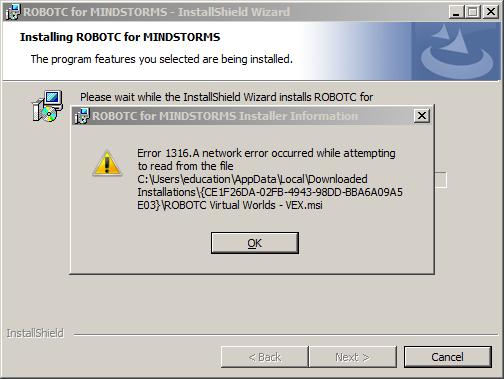
Error 1316. A network error occurred while attempting
to read from the file
C:UserseducationAppDataLocalDownladed
Installations{CE1F26DA-02FB-4943-98DD-BBA6A09A5
E03}ROBOTC Virtual Worlds – VEX.msi












