Network error occurred while using Microsoft Visio Viewer

Experts,
I installed Microsoft Office Visio Viewer 2007 from the Microsoft website. However, when I was using it to open a Visio file, an error was displayed saying that a network error occurred and cannot find the visioviewer.msi in the Program Files folder.
I may have missed a step or something because when I looked into the Program Files folder the said file cannot be found.
Where can I find this MSI file?
I found a link which was supposedly a Microsoft website but the said page cannot anymore be found.
Please help since I need the viewer badly.
See screenshot of error message below:
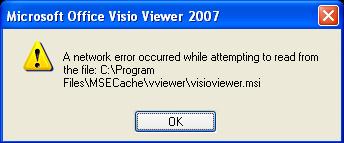
Microsoft Office Visio Viewer 2007
A network error occurred while attempting to read from the file C:Program FilesMSECachevviewervisioviewer.msi












