Network error when launching Web PI

Hello!
I was installing Microsoft Web Platform Installer 3.0 on our Windows Server 2008 and it completed fine.
However, when I tried to launch Web PI, I got this message about network connection error.
The message was confusing because I knew I was connected to the network.
Anyone who can help me resolve the problem?
Error message below:
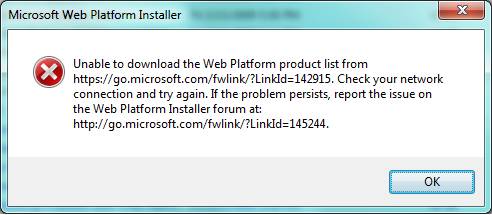
Microsoft Web Platform Installer
Unable to download the web Platform product list from
https://developer.microsoft.com/en-us/. Check your network
connection and try again. If the problem persists, report the issue on
the Web Platform Installer forum at:
https://forums.iis.net/1155.aspx.











