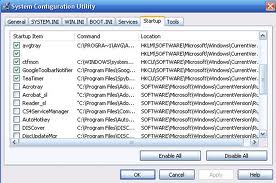Asked By
raidernet
10 points
N/A
Posted on - 08/07/2011

I am working in an internet cafe and I'm always accessing files, from other Computers. Then suddenly one day, one of the units is inaccessible. I've checked the connection wires; checked the sharing folder, it's all ok. But still this problem occurs.

Workgroup
\Pc8 is not accessible. You might not have permission to use this network resource. Contact the administrator of this server to find out if you have access permissions.
The network path was not found.
OK
I already set up everything for this, since the start of my business. Can anyone tell me how to solve this issue please.
Thank you.
Answered By
Lauralyn
0 points
N/A
#100563
Network problem cannot access certain shared network

Hi,
There are things to consider, why you experience this problem. Kindly do the following to isolate your problem:
-
First, check the network cable if properly connected;
-
Replace network cable;
-
Ping Pc8 – to check if you have connected;
-
Kindly do this vice versa (run > cmd > then type ping then the IP address of Pc8);
-
Check Pc8 sharing settings – it should be set to administrator or everyone;
-
Check the PC that is connecting to Pc8 – make sure you are in admin account.
Lauralyn
Network problem cannot access certain shared network

Hi there,
The Administrator might have changed some settings of the computer in his computer shop. This ensures the security of the files stored in his computer to prevent access.
Here's what you need to do to fix this error.
* Right click My Computer.
* Click Manage.
* Go to Services.
* Scroll down and look for Routing.
* Right click on it and click Properties.
* In General Tab, look for the startup type.
* Click disabled.
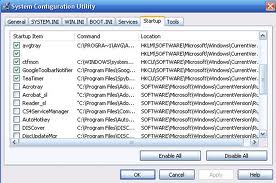
These steps should let you access the network path.
Another solution to this are the following;
On the computer you want to access the file.
* Go to Start, then open Services.
* That can be found in Administrative Tools.
* Look for Computer Browser Service at the bottom.
* Set it to Automatic and click Start the service.
* Then try again, see if it works.

Answered By
jatilano
0 points
N/A
#100566
Network problem cannot access certain shared network

Hi Raidernet,
You have to check if all devices are in functions. Try to check the LAN cable and the node are also in function it might be he cause of the error. You have to run cmd then try to ping the particular works workstation when doing this please log as administrator profile in order to have an access or rights.
If this work much better else if not try to reconfigure your network so for better performance and works properly. Last, after configuring try to ping both the server and the remote, if it works then this is the time you now share any folders or file for easy access. I hope it helps a lot.
Regards,
Jatilano