Networking Remote Desktop Connection Error

Hi Dears,
I am using this Windows 2008 R2 64 bit server and using this window at Client Windows7 32 &64 bit & windows XP machine. Now I configure the terminal server also configures VPN. For this purpose I use open VPN. Now I install some separate windows at client machine such as Window XP and Vista. Now I want to do communication but I receive below error. Please tell me how can I get successful access?
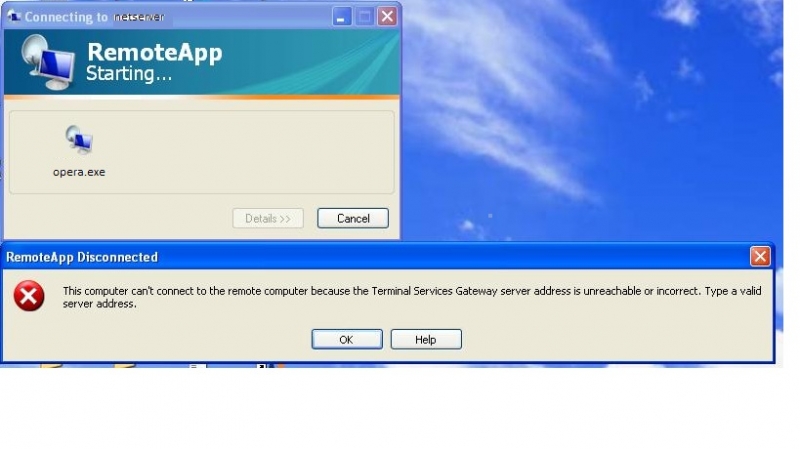
RemoteApp Disconnected
This computer can’t connect to the remote computer because the Terminal Services Gateway server address is unreachable or incorrect. Type a valid server Address.
OK Help












