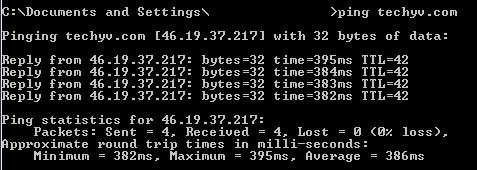In networking, why do you use a PING test?

Hi, I was thought today after setting up a router or any machine use a PING test to check the connection. Why do you do this?