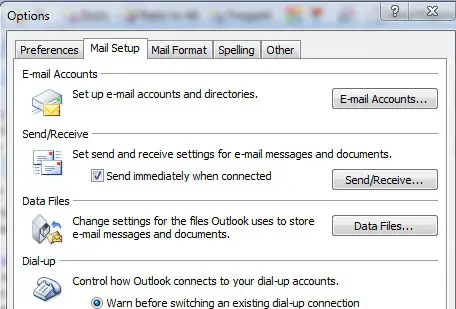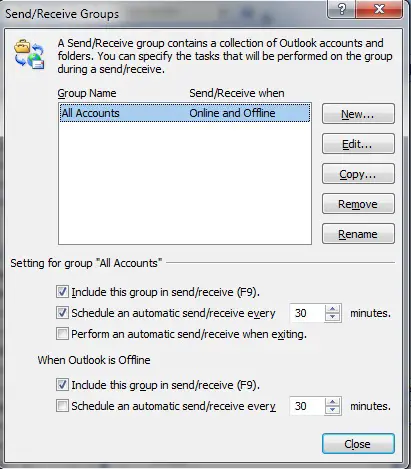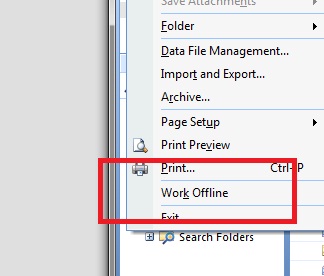New E-mail Auto Check option on Windows 7

Earlier I had Win Vista with MS Office 2007 installed on it for two or more years. Whenever I would open the Outlook, it would always check for new E-mails. Now I have installed Windows 7 along with the Ms Office 2007. Now, whenever I open Outlook, it doesn’t do the same i.e. check for new E-mails. I have to check my new E-mails by enabling the option ‘send/receive’.
Please help me to activate the same option on Windows 7 as well.