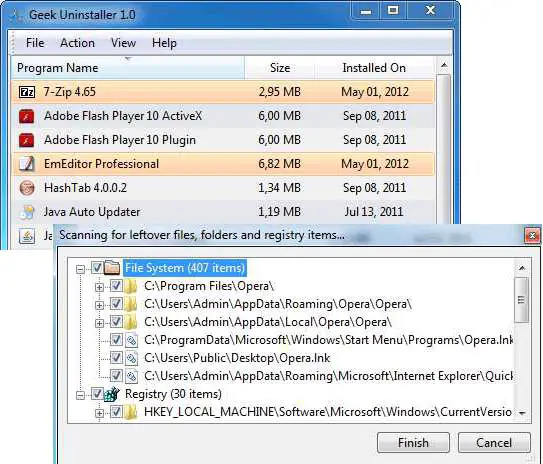The alternative control panel software GeekUninstaller 1.0.2.4 is a well-known software.
How well does it perform over the windows built-in control panel?
New & Good GeekUninstaller 1.0.2.4

Geekuninstaller is a really important and valuable for your pc. It is a much faster software that makes your pc clean undoubtedly. It has a powerful features to remove harmful programs in your pc. For this it is being used in control panel in a pc nicely. It is also a great software nowadays being used all over the world.
It is the useful and perfect program to use in control panel. It performs deep and forces programs to remove in control panel. As for example if you need to remove microsoft office removed and it's easy office 2010 to help you. By using this software, You will get the benefit from it gradually.
Thank you.
New & Good GeekUninstaller 1.0.2.4

It is true. Sometimes when you uninstall a program its default process doesn’t entirely remove all components in the system which what the process is supposedly doing. I think this is the fault in the program when they created the uninstaller, they forgot to define all files that should be removed during the removal of the application.
Sometimes removing a program will still leave its folder undeleted but you will notice that it doesn’t have any more files inside. But there are times the process intentionally leaves the folder together with some files after uninstalling it. I guess this is because if the user decides to install it again, the files left will indicate a previous installation and still retains the software’s registration date.
GeekUninstaller is one great alternative to the Add or Remove Programs applet. This application assures you that when uninstalling a program its entire files and registry entries will be removed and none will be retained. If in case, a program doesn’t uninstall because it is installed incorrectly, GeekUninstaller can uninstall it using the Force Removal option. Here’s the screenshot of GeekUninstaller.
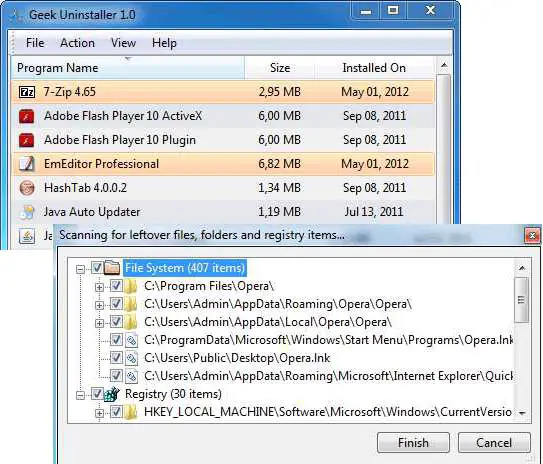
And it is also portable. You can save the EXE file in a USB flash drive, and then bring it and use it anywhere. It doesn’t need to be installed. It supports Windows 2003, Windows 2008, Windows XP, Windows Vista, Windows 7, and Windows 8 both 32-bit and 64-bit. To download, visit GeekUninstaller – Efficient and fast and also from Softpedia® – Geek Uninstaller 1.1.1.17.