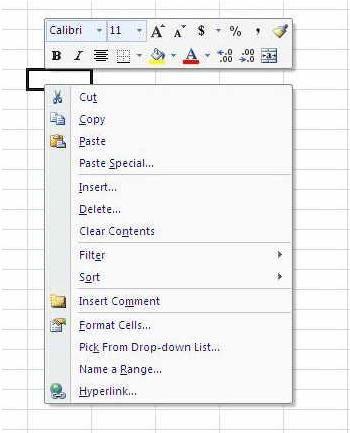Asked By
mitz20
0 points
N/A
Posted on - 08/10/2011

I'm not so into MS Excel, a newbie friend in MS Excel show me some works and ask about it, shown below.
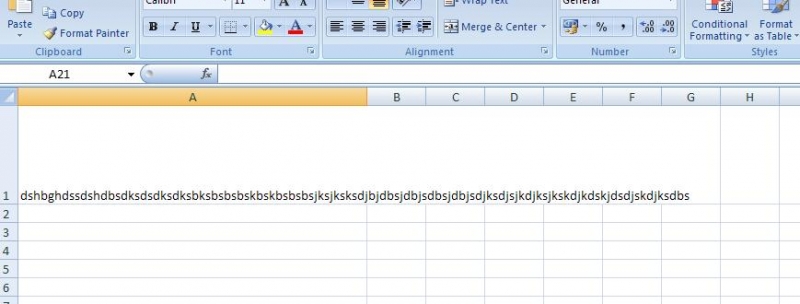
He wants to work it like this, as shown below.
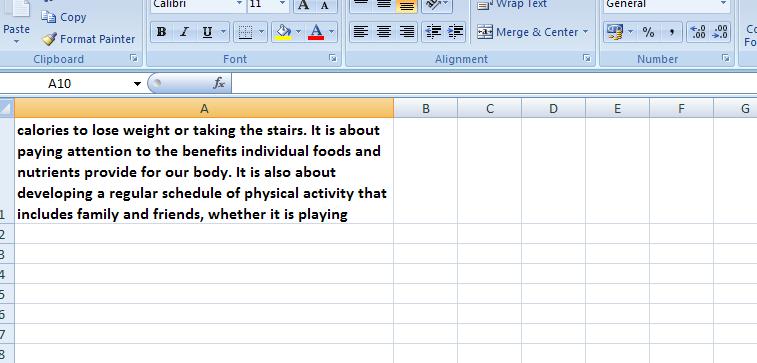
How will he work so that the paragraph will be arranged in just one cell as shown above?
Answered By
jody.b
0 points
N/A
#112371
A newbie working in Excel

Hi there,
Very good question.
I am giving you very small and clear solution about this.
-
Please open your Excel file with a new work sheet or open your existing sheet.
-
Now just Right click on the Cell and you will see as Excel1 picture.
-
Then click Format Cells then click Alignments.
-
After that you will see an Excel2 picture.
-
Please check the box Wrap text and set horizontal and vertical as you want.
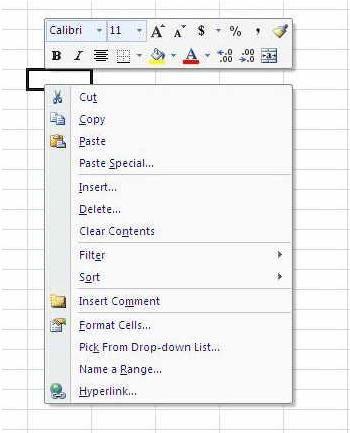

A newbie working in Excel

Hay new bie Mr. Mitz,
That’s quite simple question and I will try to explain it in an easy way. No problem if you are new to MS excels. This is quite common problem with new bies and we also have to face the same problem when start using MS Excel. When you copy paste some thing into excel cell as you have shown into picture then obviously it come to formula bar and interpreted into single default column. To resolve this issue follow these steps as given one by one.
1) Open the excel file
2) Right click on the cell you want to convert into required format.
3) click the format option from given menu
4) under the alignment tab please check the box written wrap text.
5) Choose option from horizontal or vertical as you want.
Hope you understand and will do exactly as written.