Newer installed version of flash can cause problems with older versions
Asked By
0 points
N/A
Posted on - 03/15/2012

You might be having issues getting or installing Flash Player with Windows Home. This type of problem occurs when you are trying to run a lower version of Flash on your computer when a newer version of Flash Player is already installed.
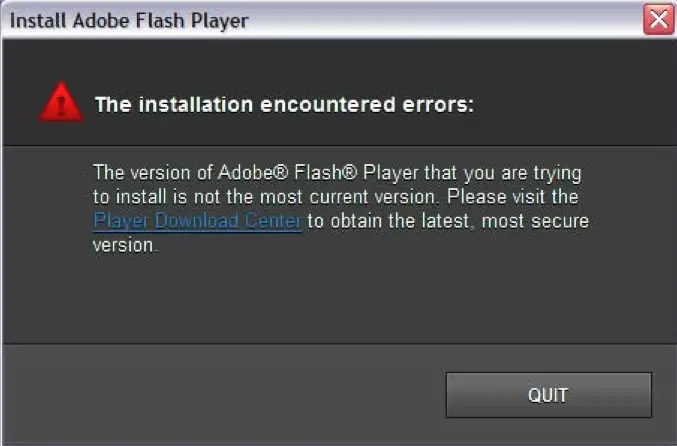
Install Adobe Flash Player
The installation encountered errors:
The version of Adobe Flash Player that you are trying to install is not the most current version. Please visit the Player Download Center to obtain the latest, most secure version.












