Newly installed software does not work

Hello experts
I have deleted the earlier installed software and then installed a new software edition.
But it doesn't solve the problem.
I have got the following error message shown in the picture, when I try to start the software.
Need a solution. Please help.
Thanks in advance.
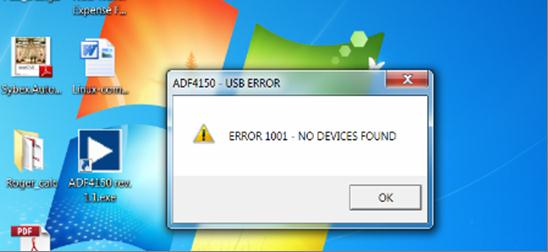
Error:
ADF4150-USB ERROR
ERROR 1001-NO DEVICES FOUND












