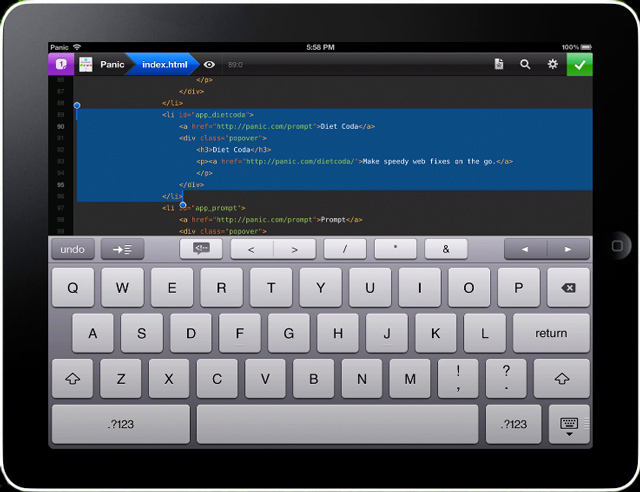Newly Modified Web Editor Apps for Mac and iPad from Panic

What are the improvements in the new version of Coda for Mac?
Will Coda 2 help its user to manage their websites more than proficiently and effectively than its predecessor?
What are the advantages of Coda 2 connecting wirelessly to Diet Coda?