NI Calibration Executive gets terminated

Hi,
I have my UNIX machine where I am trying to calibrate the NI 9201 with NI Calibration Executive which I downloaded from the internet. While calibration operation, it says “The driver on your machine does not support the device you are trying to calibrate. Please install NI DAQmx 8.5 or higher. I am not sure what kind of driver it’s asking for. I tried to uninstall and reinstall NI several times but get the same error. Anyone getting similar error please help. Help would be greatly appreciated. Thanks.
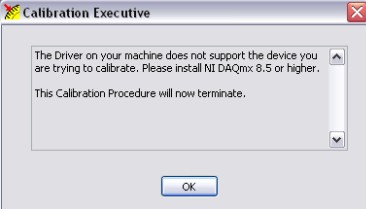
Calibration Executive – The Driver on your machine does not support the device you are trying to calibrate. Please install NI DAQmx 8.5 or higher. – This Calibration Procedure will now terminate.












