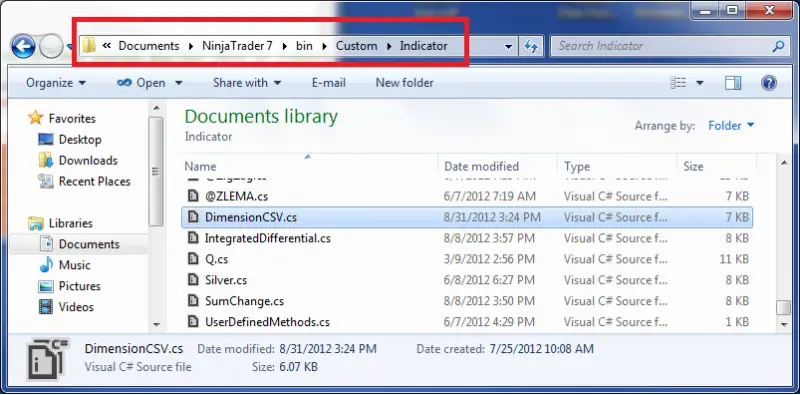NinjaTrader compile error on importing custom Indicators

Hello Friends,
I am facing an issue with the importing of custom indicators in NinjaTrader. I have recently upgraded to V6 of Ninja Trader and I am getting the error message that generating indicator has resulted in a compile error. These indicators were working smoothly on V5. I tried reinstalling the upgrade, but this did not fix the issue. So I tried going back to V5 and now I find that these indicators don’t work with V5 as well. What could have corrupted the indicators? Please can anyone help me to identify the reason for this error? Thanks in advance for your valuable suggestions.
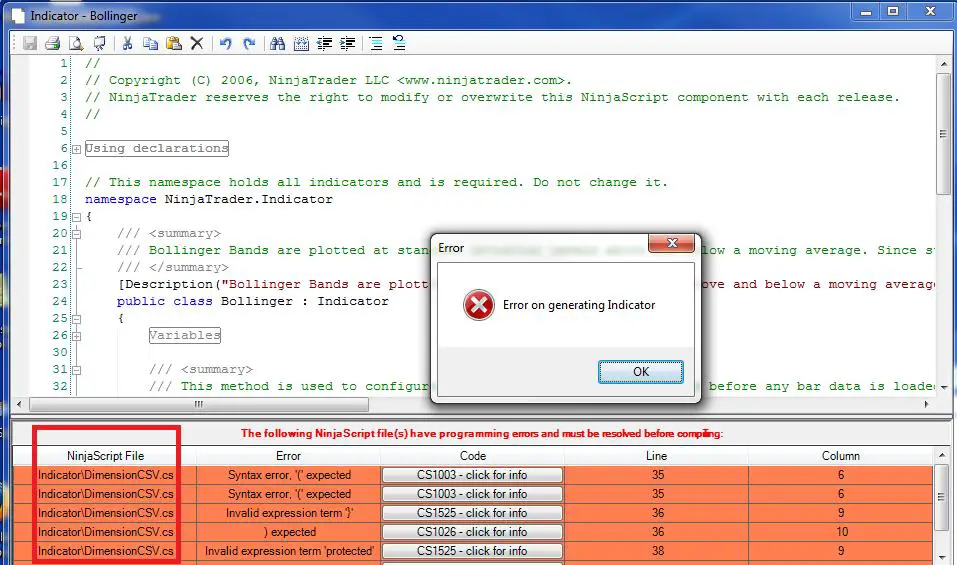
Error on generating Indicator