Nitro PDF reader- An error occurred on installation of assembly

Hello readers, I am sharing here an application error message, I meet this error message while installing Nitro PDF reader, this error came in the middle of the installation process.
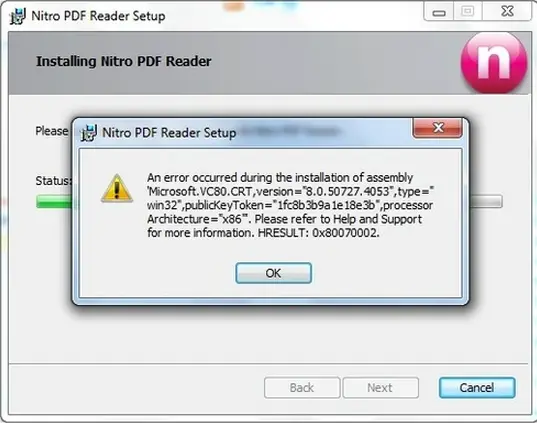
Error:
Nitro PDF Reader Setup
An error occurred during the installation of assembly
Microsoft.VC80.CRT,version="8.0.50727.4053",type="
win32,publicKeyToken="1fc8b3b9a1e18e3b",processor
Architecture="x86".Please refer to Help and Support
for more information. HRESULT: 0x80070002.
Nitro PDF reader- An error occurred during the installation of assembly
Before I post this issue here, I already tried many times installing this application, I even decided to download another copy of the installation program, but unfortunately I was not able to install it because of the error message above, my computer is free from any virus because I already checked it a while ago, I am now running out of ideas on what shall I do, please help me guys, thanks in advance












