NMI: Parity Check/Memory parity error

Hello brothers,
Why is this happening all of a sudden. how can I fix this. I cannot afford to replace any spares not can I buy a new one.
Its a old P III desktop and was working fine till today morning.
I haven't added anything new nor.
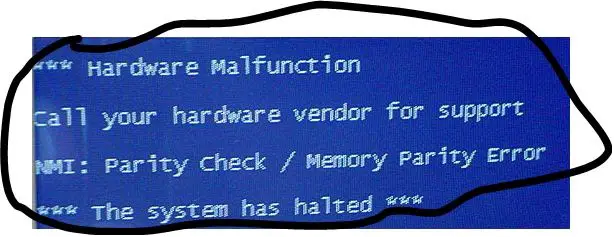
Hardware malfunction.
Call your hardware vendor for support.
NMI: Parity Check/Memory parity error.
The system has halted.
Any help is of great use to me.












