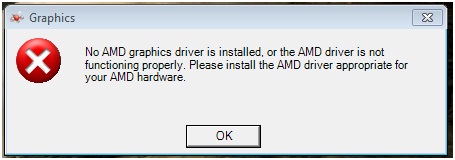Asked By
John Pike
70 points
N/A
Posted on - 12/02/2012

Hello Experts,
I have a graphics problem. An error occurred on my pc that No AMD graphics driver is installed, or the AMD driver is not functioning properly. Please install the AMD driver appropriate for your AMD hardware.
What should I do for this error?
Thank you very much.
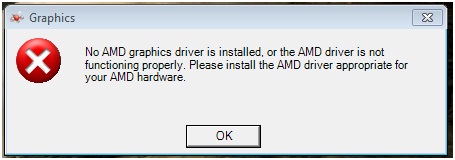
Graphics
No AMD graphics driver is installed, or the AMD driver is not functioning properly.
Please install the AMD driver appropriate for your AMD hardware.
No AMD graphics driver is installed

Hi,
There are two reasons for your 1ST one is that its not installed and the 2ND one is that not working correctly. So if its not installed then try to install it. If its installed you might have installed wrong driver which causes this problem not functioning properly. Uninstall your driver and then just reinstall it. You didn't mention which AMD series card you are using but let me refer you to download the following driver from http://download.cnet.com/windows/
No AMD graphics driver is installed

Hi,
This error can be occurred for various reason, may be your graphics card driver need to upgrade or you install your driver without deleting previous graphics card's driver.
This can also happen if you doesn't install the graphics card cd. If you don't use any graphics card checkout your motherboard's built in graphics card driver.
If you use any graphics card then update your driver after deleting previous driver and check whether it is compatible with your system or not.
No AMD graphics driver is installed

Hi Dear,
Display Drivers missing files may generate this problem.
Install your Display driver. If you are using AMD Athelon 2000+ Then you should install MSI VGA Driver.
If any other so go to Driver Identifier. Scan your System online for drivers then you will redirected to the drivers download page automatically.
Download and install it easily.
Hope it will Help you.
Thanks
No AMD graphics driver is installed

Your graphic driver has crashed. All you need to do it to reinstall it using the driver disk.
Once done, don't forget to update it.
If you don't have your driver disk anymore, you can automatically check the compatible driver for your computer here.
I hope it will solve your problem.
Thank you.