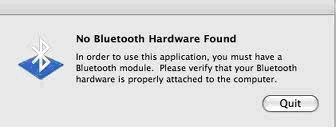Asked By
Brrian
0 points
N/A
Posted on - 11/29/2011

Hey
I got my new MacBook, Mac OS X. With it I got external Bluetooth device for exchange.
When I connect MacBook and Bluetooth I can't find Bluetooth icon anywhere like it isn't connect.
Also,I try to find in my system performance. Please help me with this. This is the first time that I got Mac
Regards,
Brian
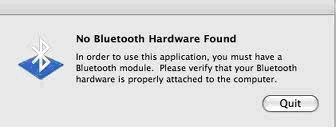
No Bluetooth Hardware Found
In order to use this application, you must have a Bluetooth module. Please verify that your Bluetooth hardware is properly attached to the computer
No Bluetooth hardware found on Mac

You really cannot find any Bluetooth icon on your desktop because the Bluetooth device is not yet installed. This is sometimes the problem on newly bought devices or laptops.
Some of the device attached to it like the Bluetooth device is not yet installed. Supposedly, if the device is not yet installed, you could find its driver on the installation disc that comes with the laptop. It has all the drivers needed by the computer.
Just insert the CD on the CD drive and then browse its content. Look for the Bluetooth’s driver and then install it.
The only problem left is when the driver is not included in the disc or the driver that is in the disc is of the previous version and is not compatible with the Bluetooth version that is currently attached on the laptop.
If this is the case, you need to go to its website and hope you can find the right version of the Bluetooth for your laptop. Or you also can go back to the store where you bought the MacBook and ask for the right version of the Bluetooth’s driver.
No Bluetooth hardware found on Mac

Hi Brrian,
If you want to get rid of this problem then you must try this. Please, try to reset the SMC and PRAM. If this doesn't work you must try the "bluetooth factory setting". Thanks.