No channels found on display error on conversion

Hello
I have planned to encoded some movie and put on them into DVD. The encoding process is done by the free "oldie but goody" Divx to DVD(free). Then to combine them I follow MPEG to VCR and produce a MPEG of the VOB file. And then I have used DVDPro Lab.
Every file has only one audio channel, the number of 2.0 AC3 is two and 5.1 AC3 is one in number. But I want 2.0 and 5.1 AC3 both for four. So I want the process how to convert the 5.1 AC3 to 2.0 and vice versa.
I downloaded the nxMyAC3.dll file. I can’t found the channels on the display as I want. After choose the “edit” tab and then selecting the “Convert sample format”, the channel is only then visible to me. I receive an error message when I move to the convert sample format screen and want to convert the AC3 file.(given below)
So I wish anyone can help me. Thanks a lot.
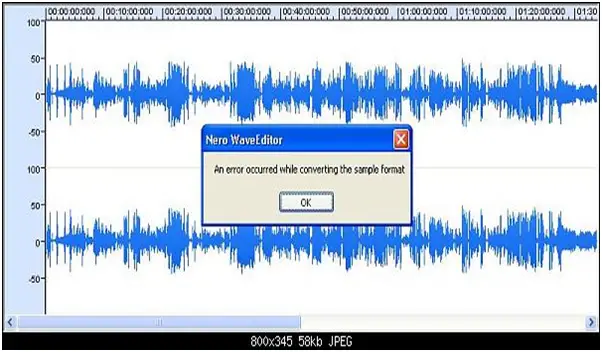
Nero WaveEditor
An error occurred while converting the sample format












