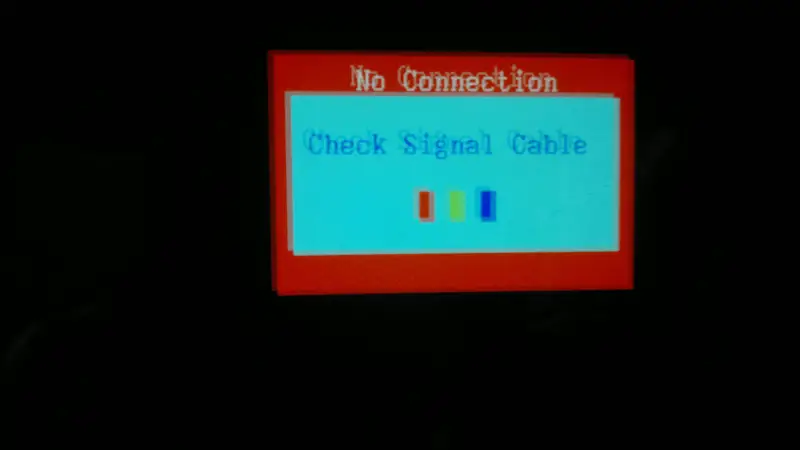Asked By
ramxilef
0 points
N/A
Posted on - 10/03/2011

The Message "No Connection Check Signal Cable" always shows at the monitor everytime i start my desktop computer.
The image below shows the error message i receive from my monitor. I already checked the connection of the cable for the monitor and it is connected perfectly and the CPU is running. What can be the problem? My monitor is a samsung CRT 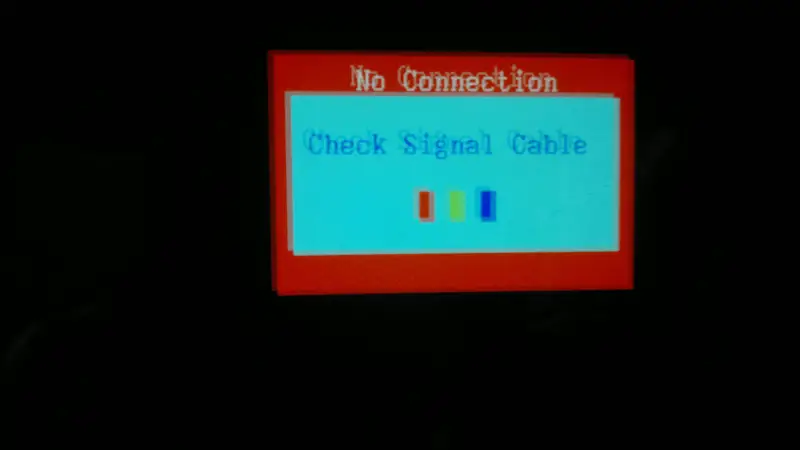
No connection check signal cable

When you fresh boot/restart your PC, is there anything displayed on your monitor? Can you access Bios settings? If yes and the problem only happens when windows starts, your video card driver is probably corrupted. You can fix this by starting windows in safe mode and uninstalling the video card driver. After uninstall, restart your PC. Now download and install the latest driver for your video card, after installation restart your PC to complete the process.
If there is no display upon boot (you can not see boot messages), this indicates a hardware problem, probably a faulty video card. If your motherboard has an on-board video card, remove the suspected faulty video card then try plugging your monitor to the on-board video card and boot your PC.
No connection check signal cable

No Connection, Check Signal Cable
You'll get this message if the computer's CPU is not turning but the monitor is ready to use. Check the wire from CPU to monitor if it's plugged in tight. Most problem is with the wire that's kind a loose and you can wiggle the connector. You will need to tighten up and secure the connector on both sides.
Turn on the CPU and check if you'll get the same message. If it does, computer CPU is the possible problem. This has to be check by computer expert. Possible problem is either the BIOS of some computer hardware components installed inside.
Hardware failure is the possible caused, could be the memory, RAM and processor suddenly not functioning. This has to be check by an expert because it requires concentration, time, effort and know how to fix computer.