A No Disk message appears when I am loading the WinZip

After doing some series of steps a pop message just appeared and displays:
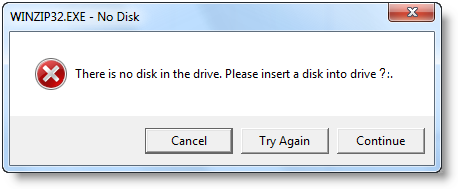
WINZIP32.EXE – No Disk
There is no disk in the drive. Please insert a disk into drive?:.
It is asking for disk which is quite awkward.
Why is it that an error like this occurs? Will you please help me solve this!












