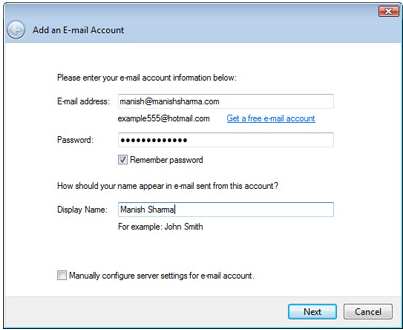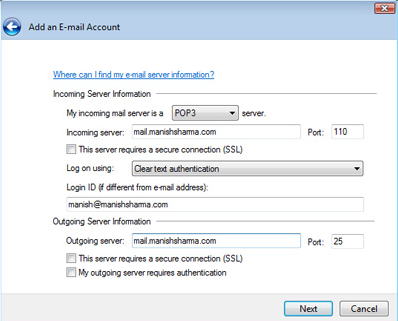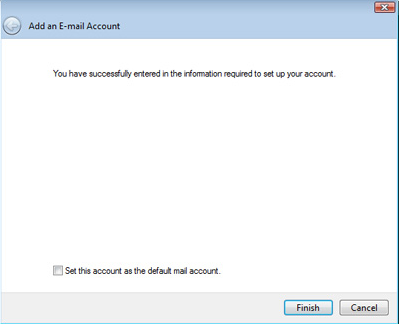Windows Mail on my Windows 7 Computer

Hi,
My son got me a new computer last week, for my birthday and it has Windows 7 on it. I can’t find Windows Mail. I also tried to look on the installed programs to check if there are any email programs installed but was not able to find anything. With my previous computer, I was using Windows mail. Now this new computer has nothing on it.
Should I ask my son to return this and have this installed? Could they have just missed installing it. Help me, please.