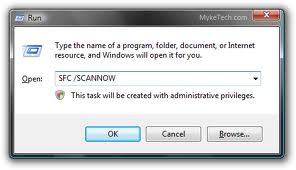No internet access due to MSIMG32.dll not found?

Hello,
Whenever I tried to connect to the internet using Firefox I see a box saying “MSIMG32.dll was not found”.
Please help me fix this.
Thanks.