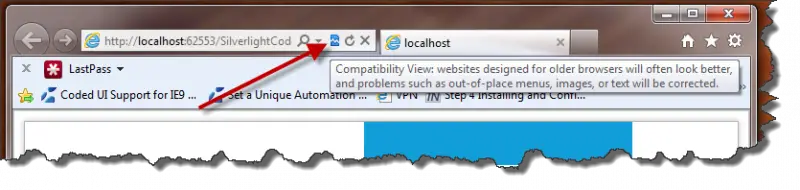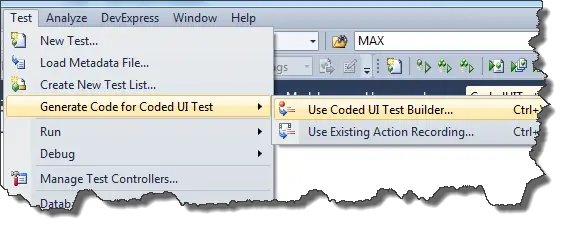No Silverlight controls were detected

Hi Tech savvy,
I have Microsoft Visual studio package in the system and I download and install it from the authorized website. While I try to perform some action, I keep getting this error message. How do I fix this error? I tried to run the update even then I get this error message. I have a doubt whether some files are corrupted while download. Please suggest me some solution. Thanks.
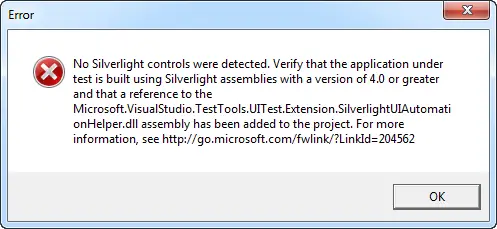
No Silverlight controls were detected. Verify that the application under test is built using Silverlight assemblies with a version of 4.0 or greater and that a reference to the Microsoft.VisualStudio. TestTools.UITest.Extension.SilverlightUIAutomationHelper.dll assembly has been added to the project. For more information, see https://docs.microsoft.com/en-us/previous-versions/gg313838(v=vs.110)