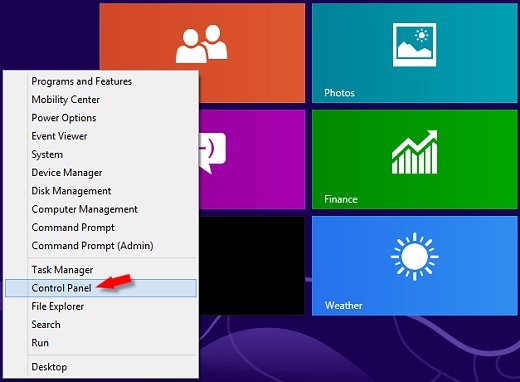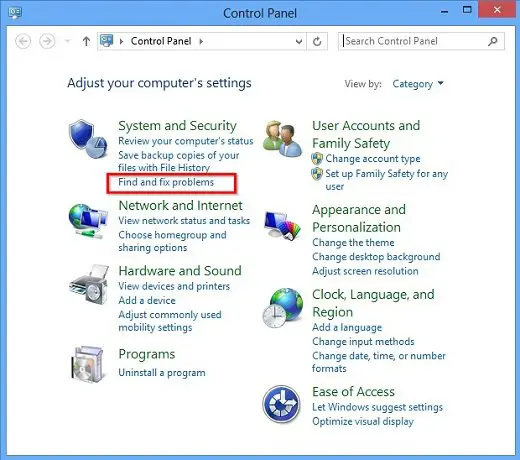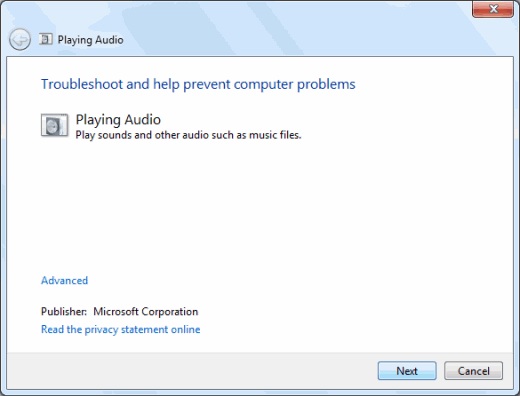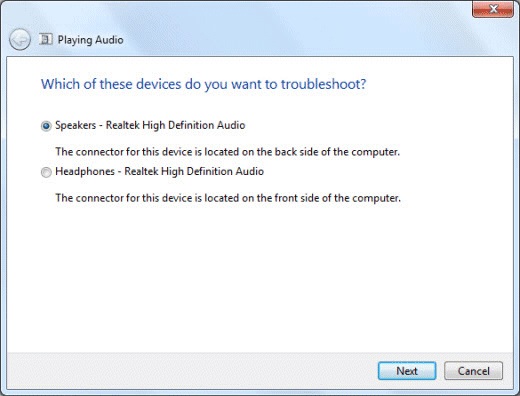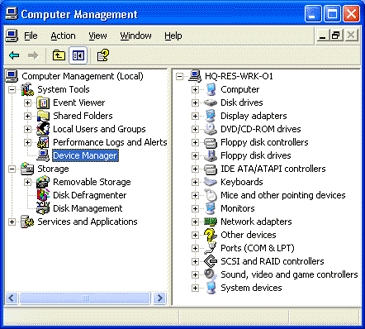No sound only on Windows OS

Hello everyone,
I have a Compaq desktop running 2 operating systems that is, Ubuntu and Windows 8. When am in Ubuntu, sound is available and I can play music but in Windows, no sound is produced. I downloaded and installed audio drivers but still no luck. Is there any other suggestion? Or what are the common audio drivers for Compaq?