No such file or directory exists error in Eudora

I am getting spool error message on Eudora simultaneously. This happens when downloading email. Eudora stops working when this error appears and it will just o back to its normal state when clicking on the OK button. And also, I can’t seem to download emails correctly. It is very slow even though the email contains no attachments. And because of this error, I always have duplicates on my messages when done with downloading. I tried to install Eudora 6 to no luck. How can I fix this? Help me please. I posted a screenshot similar to what I am receiving. Thank you.
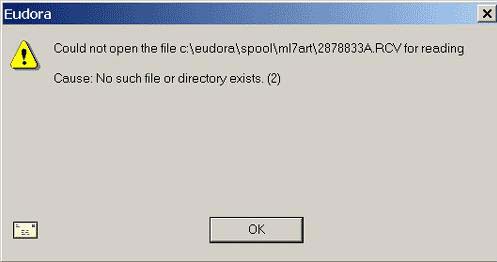
Eudora
Could not open the file c:eudoraspoolsl7art2878833A.RCV for reading
Cause: No such file or directory exists. (2)
OK












