No suitable graphic cards in my project

Hello Experts,
It seems I can’t proceed to launch my new game project running in XNA 4.0 framework using Visual Studio C# 2010.
Is there something wrong with my directX 9 version?
I had good laptop which is Fujitsu N3510 with supported Intel media graphic adapter and XP OS service pack 3.
How can resolve the issue?
Any help please!
Thanks.
Error display:
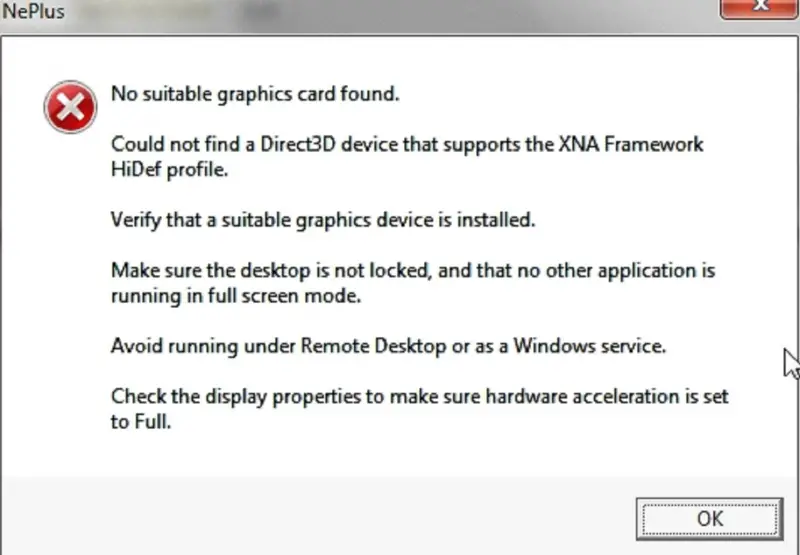
NetPlus
No suitable graphics card found.
Could not find a Direct3D device that supports the XNA Framework HiDef profile.
Verify that a suitable graphics device is installed.
Make sure the desktop is not locked, and that no other application is running in full screen mode.
Avoid running under Remote Desktop or as a Windows service.
Check display properties to make sure hardware acceleration is set to Full.
OK












