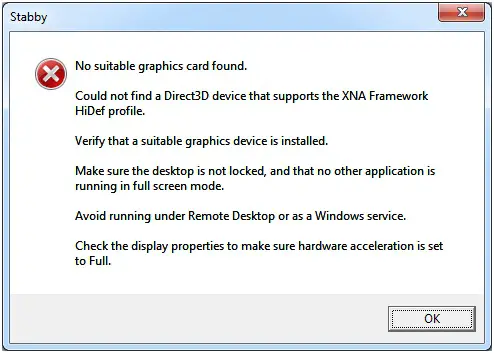Hello,
That’s possibly on the subject of what I could perform in periods of artwork. XD
If you would like, I could assist you out slightly in that regard, in view of the fact that the artwork is also not fancy. I can’t make out to launch the demo.
I continue getting an error message (screenshot attached). Please give a solution to solve this error. Please help.
Thanks a lot.
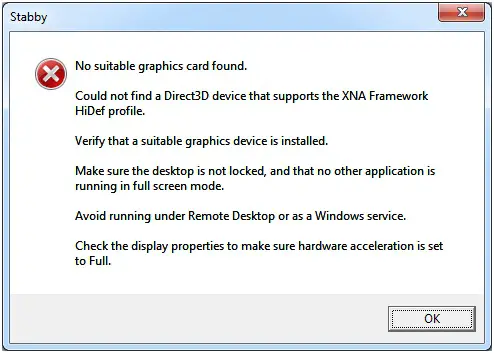
Stabby
No suitable graphics card found.
Could not find a Direct3D device that supports the XNA framework
HiDef profile.
Verify that a suitable graphics device is installed.
Make sure the desktops is not locked, and that no other application is running in full screen mode.
Avoid running under Remote Desktop or as a Windows service.
Check the display properties to make sure hardware acceleration is set
to Full.
OK
No suitable Graphics Card found

Hello,
I think the screenshot that you posted a while ago is an indication that you are having any compatibility error, the software that you want to use in your computer is maybe not compatible to your current operating system, or the software needs a video card for graphics viewing purposes.
I hope this suggestion will help you a lot.
No suitable Graphics Card found

Hello Wyatt,
The application that you are using requires that DirectX drivers be installed and working properly on your computer for it to work. So you will need to do the following to resolve the issue:
-
On your computer click on start, and then locate control panel and then right click on it.
-
You will need to choose properties and then click on device manager in the window that will open.
-
In the task manager window, you will need to navigate down till you find the DirectX driver icon. Check whether the drivers have been installed.
-
If they have not been installed you will need to right click the icon and then update the drivers online.
Regards,
Carl
No suitable Graphics Card found

I’m not sure what “Stabby” is. I can’t seem to find this product on the internet. If this is a graphics editing software, the error simply means your video card is not supported and you need to upgrade it to use the program. The program is looking for a particular feature that is not available or not supported in your video card.
First thing to do is check the program’s system requirements again and make sure your computer meets those requirements particularly the video card. Next to try is to update your video card driver. You can download the latest driver from the manufacturer’s website. See the following websites:
If the problem continues, upgrade your video card by purchasing a new one.