No suitable graphics card found for BreakoutClone

Hello,
Suddenly, I got the this unknown error message when I tried to play. It says ‘No suitable graphics card found’. I have all the higher specificationsof my system and verified the suitable graphics card installed but the error exists. How can I avoid this annoying error message. I am unable to solve this problem so I need your assistance to fix this. I would be grateful to you. Thanks in advance.
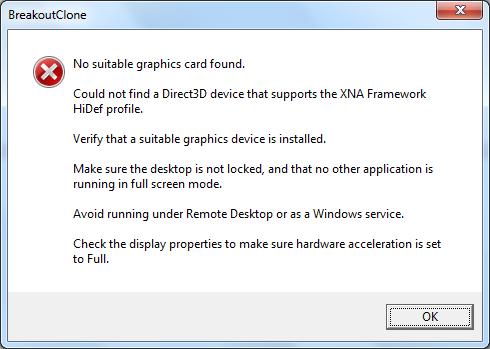
BreakoutClone
No suitable graphics card found.
Could not find a Direct3D device that supports the XNA Framework Hidef profile.
Verify that a suitable graphics device is installed.
Make sure the desktop is not locked, and that no other application is running in full screen mode.
Avoid running under Remote Desktop or as a Windows service.
Check the display properties to make sure hardware acceleration is set to full.












