No Suitable Text/Html Decoder Plug In Error

Whenever I try listening to Internet Radio or any Music from a web browser in Ubuntu Lucid, an error message appears:
Couldn't find a suitable text/html decoder plug in.
I have attached the error I am encountering every time I try to listen or stream online.
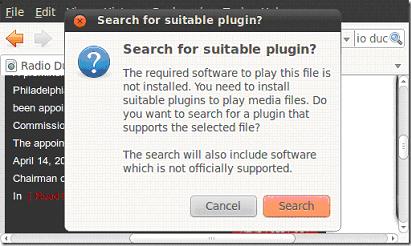
Error:
Search for suitable plugin?
Search for suitable plugin?
The required software to play this file is not installed.
You need to install suitable plugins to play media files.
Do you want to search for a plugin that supports the selected file?
The search will also include software which is not officially supported.
Please help.












