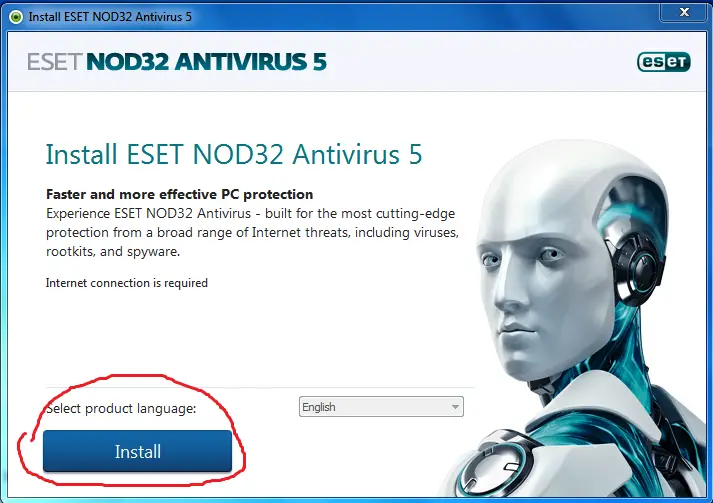NOD32 v4 can no longer be installed due to Vista

I have a Windows Vista 64 bit Operating system. I have updated the current Service Pack on my computer to the Service Pack 2 RTM Escrow build. I also have NOD32 v4. Now, I am having a problem using it because I keep on getting an error that keeps on saying that real-time protection could not start – program needs to be reinstalled. I did try to uninstall then install it back again through the Add/Remove Programs menu of Control Panel. When I did this, another error message is displayed saying that "Not enough privileges to modify some ESET registry keys". After I restarted the computer NOD32 can no longer be installed. This problem is very aggravating, please help.
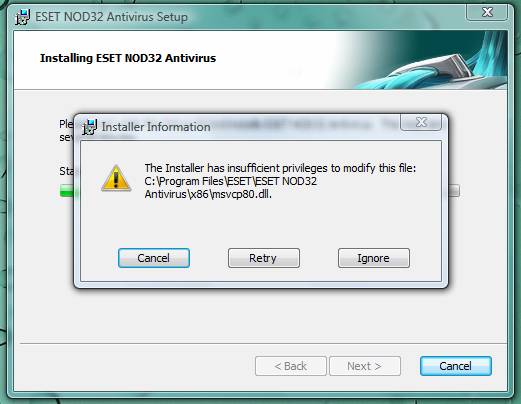
Error:
The installer has insufficient privileges to modify this file: C:Program FilesESETESET NOD32
Antivirusx86msvcp80.dll