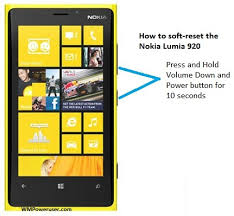Hello, I am using Nokia lumia 720 about a month. Now I am getting a problem from this. When I am using any application or playing music player, automatically all applications are getting closed and phone also vibrate.
I reset the phone and use also without Sim. No results come as positive.
Please tell me, how to recover?
Nokia lumia 720 displaying some problems

Happy to support you!
This can be because of the super sensitivity of the touch screen. Therefore changing and turning down the sensitivity of the touch screen would give a solution.
-
Go to Settings > display and touch > turn touch sensitivity from high to 'Normal'
-
If this proves to be useless, then do a soft reset of the phone again (even though you said that you did one earlier). Press hold the volume down button + power button until the phone vibrates and restarts.
-
If this doesn't work, do a hard reset
-
Go to Settings > About > Reset your phone.

Extra tip – remove the screen guard if there is one and check!
Nokia lumia 720 displaying some problems

If this is the current state of your Nokia Lumia 720 Smartphone, try factory reset. This will restore the phone back to its factory defaults. To factory reset your Nokia Lumia 720, turn off the phone first then plug the charger to the power but don’t connect it yet to your phone. Once the phone is completely off, press and hold the volume down button then connect the charger.
Now, to initiate the factory reset, press the following buttons in the correct sequence:
- Volume up
- Volume down
- Power button
- Volume down
Your Nokia Lumia 720 should automatically restart after this. Please remember, factory resetting deletes all your personal information.