In Nokia N8 how to change language Turkish to English

My father worked in Turkey for almost 2 years. Before going back home, he purchased a second hand Nokia N8 in Turkey. The phone's language is Turkish. He gave the phone to me. But I can't understand Turkish language and he's out of the country to help me. In Nokia N8 how to change language Turkish to English? Could you please provide me with the step-by-step? Thanks.





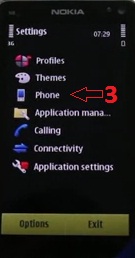


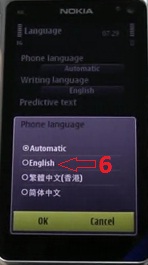 .
.








