Nokia Ovi Suite Installation operation failed

Hi experts,
During the install of Nokia Ovi Suite I had this error. I have the latest drivers for my PC and this suite is up to date. I did a small research on the Internet about this error and nothing useful was found. Any solution on how I can run the installer without an error ? How can I solve this ?
Thank you !
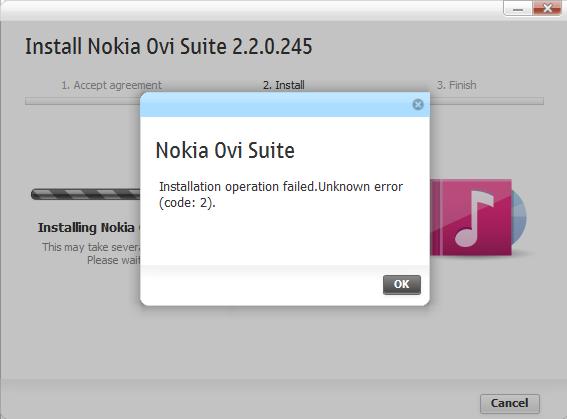
Nokia Ovi Suite
Installation operation failed. Unknown error (code:2).
OK












