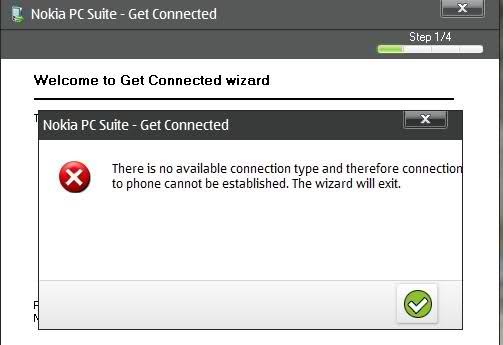Nokia PC Suite Get Connected Error

Hi experts,
I have my Nokia N95 phone. I did not know that, I can transfer my pictures and other files to my computer using the installation CD that came with it, when I purchased it.
Yeah I know I’m an idiot, but that’s fine I really need some help with this error that I keep on getting, when I open up the Get connected wizard of my Nokia PC Suite. It’s my first time to use this software and I have the latest version because I updated it during installation.
I have my phone connected to my computer, but still this error keeps on showing. I would really appreciate it, if someone could show me how to fix this.
Thank you all.
Nokia PC Suite – Get Connected
Welcome to Get Connected wizard
There is no available connection type and therefore connection to phone cannot be established. The wizard will exit.