
Hi!
I have a Nokia X6 Smartphone, and I use Nokia Ovi Suite 2.2.1.23. Last night I got an error from Nokia Ovi Suite 2.2.1.23. When I’m trying to synchronize the contacts and photo in my phone, I just get the following error message.
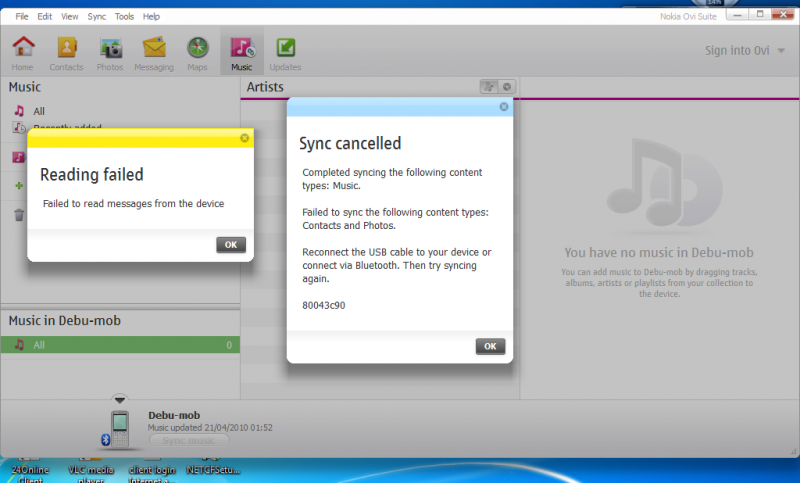
Reading Failed.
Failed to read messages from the device.
OK
Sync Cancelled
Completed syncing the following content type: music
Failed to sync the following content types: Contacts and Photos
Reconnect the USB cable to your device or connect via Bluetooth. Then try syncing again.
80043c90
OK
I need an expert’s suggestion. If anyone has dealt with this problem before please help me.
Nokia PC suite synchronise error message 80043c90

Hello Mikel!
You would be glad to hear that even I was having the same problem from my Nokia x6. You would not believe but reinstalling the Ovi suite solved the problem, My Ovi suite was corrupted because of some virus, and so I had to reinstall it.
You can also try the same thing. While I was facing this error I made search on the internet related to this error and found that it happened to many other people and mostly re-installing the software had solved the problem.
In case if you get the same error even after reinstalling the Ovi suite, then definitely your Bluetooth device has been damaged, so get a new one.
Answered By
Kolloins
0 points
N/A
#95730
Nokia PC suite synchronise error message 80043c90

Your Nokia PC Suite has been corrupted. May be there is virus in your PC which have corrupted your Nokia PC Suite synchronization files.First scan your full PC and clean if there is viruses.
There is some ways which can workaround to prevent the synchronization error 80043c90
-
Remove your phone from OVI Suite and then add it back
-
Remove phone via Tools > Options > My Devices > Remove this device.
-
Then add it back via Tools > Add new device.
-
Set the sync options via Sync > Sync options.
-
If this solution doesn’t works then
-
Remove your Nokia PC Suite and then re-install it again.
-
If Ovi Suite has been updated from older version than
-
Download and install the latest OVI Suite.













