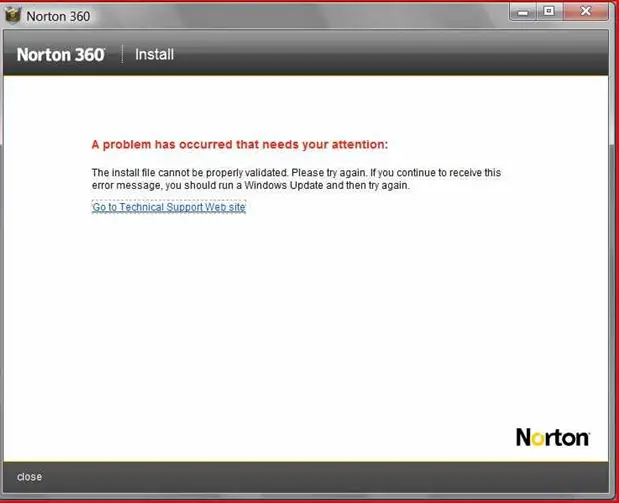Hi!
I am trying to install Norton 360 V3 and it keeps coming up with an error.
Does anyone know how to resolve this problem?
The error message says:
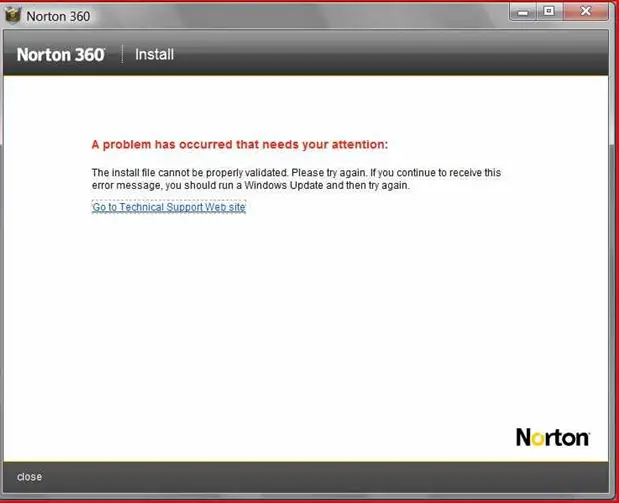
” A problem has occurred that needs your attention:
The install file cannot be properly validated. Please try again. If you continue to receive this error message, you should run a Windows Update and then try again.
Go to Technical Support Web site”
Norton 360 V3 Won’t Install

Generally that error comes when the installation file that is used is damaged i.e. The installer is corrupted while the download was in progress. I would suggest re-downloading the installer and then installing using it. There is more latest version available with Norton 360 I would recommend you to switch to a more latest version.
Hope this helps!
Regards,
Alice
Norton 360 V3 Won’t Install

Greetings!
Your copy of the installation package seems to be corrupted or damaged. It may be because of a download problem or if the package came from a CD or Pen Drive, the removable media may be damaged causing file corruption.
You may retrieve a new copy online but make sure you have the necessary details so that the software may be licensed.
Cheers!
Norton 360 V3 Won’t Install

I think there’s a problem with the setup file you are trying to run. The error message clearly says that the install file or the setup file can’t be properly validated. This sometimes happens if the setup file is damaged. If the setup file you are running was downloaded from a website, you should try downloading it again.
Once downloaded, try running the setup file again and see what happens. If the same error appeared, check if the program is fully compatible with your operating system. Norton 360 supports Windows XP (Home, Professional, or Media Center Edition) Service Pack 3 (32-bit only), Windows Vista (Starter, Home Basic, Home Premium, Professional, or Ultimate) Service Pack 1 or higher, Windows 7 (Starter, Home Basic, Home Premium, Professional, or Ultimate), Windows 8 (Professional or not), and Windows 10 (Professional or not) both 32-bit and 64-bit.
You can also download Norton 360 from Norton 360 21.3.0.12 on FileHippo. Norton 360 is now called Norton Security with Backup. So, if you are still installing Norton 360 then you are still on the old version. Update your Norton product to the latest if you still have an active subscription.