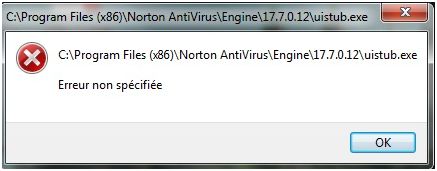Asked By
jcato
40 points
N/A
Posted on - 02/23/2012

Hello members! My Norton Antivirus 2010 has not been working for a week on Windows 7.
I was unable to do the update or analysis, and an error message popped up.
When I tried to update Norton, a small window appeared, but nothing happened.
I also tried the tool reboot, but again, nothing happened.
Please help me resolve this issue, I have provided a screenshot of the error message below.
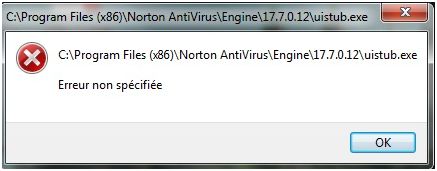
C:Program Files (x86)Norton AntiVirusEngine17.7.0.12uistub.exe
Erreur non spécifiée
Norton Antivirus 2010 not working on Windows 7

You can over come this problem by reading these instructions
Norton Antivirus 2010 is produced by Symantec, an Internet-security software company founded in 1982. Symantec is currently lone of the leading producers of antivirus programs with more than 17,500 employees in more than 40 uncommon countries.
Norton Antivirus 2010 is designed to prevent viruses from infecting your notebook and remove viruses with the intention of be inflicted with already infected your notebook.
Inside addition, Norton Antivirus 2010 facial appearance automatic updates, spam filters, automatic notebook backup, tricky drive optimization programs and e-mail and phone support.
Norton Antivirus was named lone of the top 100 products of 2008 by Computer Shopper. Norton Antivirus 2010 has expected several clear reviews, counting a assess from Top Ten Reviews, which called the curriculum "Fast and Fresh."
Norton Antivirus 2010 can be purchased by generally computer-software supplies and online by the Norton Antivirus 2010 homepage (see Reference below). Equally of July 2010, the cost of Norton Antivirus 2010 is $39.99.
To install Norton Antivirus 2010 on your notebook, you should be using Windows XP, Windows Vista or Windows 7.
You need by smallest amount 256 MB of RAM and 200 MB of unfilled tricky CD-ROM interval. Moreover, your PC should be 300 MHz or nearer.
thanks,
Answered By
lee hung
75 points
N/A
#100729
Norton Antivirus 2010 not working on Windows 7

Following these steps might help you to solve your problem
1. You should have your Norton activation key or get it from your Norton Account online
2. When using Identity safe you have to export it to a convenient location
3. Save NIS 2010 to your desktop by downloading the latest or the current version
Note: The links that are provided above is only for USA/CAN. If you are located elsewhere you can find an equivalent location in on your local Symantec website; some pages have a link to select your country you are located at the top right.
If you have installed any Norton products before, you do not have to use the Norton removal tool rather what you can do is remove NIS via Add-Remove Programs, Programs & Features or just go to Start > All Programs > Norton Internet Security > Uninstall
4. You should download the Norton Removal tool and save it on your desktop
5. You must turn on the windows firewall while removing the NIS and can turn off after you finish, this is only for temporary protection
6. Run the Norton removal again and again, each time you do make sure to restart it
7. Now you can install your NIS 2010, and the activation key will be automatically picked up. If this is not the case you can enter it when it is near to completion of installation.
8. Complete a live update manually for a few times until you get the message, there no more updates available.
Answered By
jcato
40 points
N/A
#100730
Norton Antivirus 2010 not working on Windows 7

Hi Heiley
I have followed the steps you advice. My norton is now working good in my windows7 OS.
Thank you so much for the help. I have learned something new here in Techyv again.