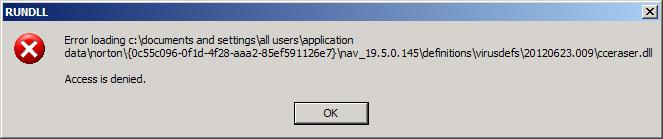Hi experts,
Today when I opened my PC this error appeared after 10-15 minutes on my desktop. I don’t know what it means or what caused this one. If I click OK nothing happens and I continue my processes. Does anyone have any idea about this error ? What it means ?
Thank you !
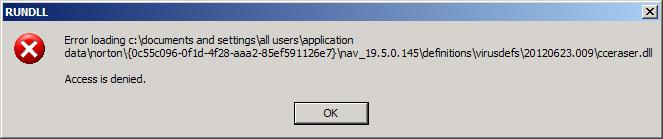
RUNDLL
Error loading c:documents and settingsall usersapplication datanorton{0c55c096-0f1d-4f28-aaa2-85ef591126e7}nav_19.5.0.145definitionsvirusdefs20120623.009cceraser.dll
Access is denied.
OK
Norton antivirus error launching the program due to missing DLL files

The problem here is either your antivirus is working unstable or improperly or your computer is infected and something is trying to access the core files of your antivirus. First, try updating your antivirus and then run a full system scan on your hard drive. By default, Norton AntiVirus excludes the folder System Volume Information from scanning so you need to check this folder after the scan.
When the full system scan is complete, click Start, Control Panel, Appearance and Themes, then click Folder Options. Select View tab. Scroll down and select “Show hidden files and folders” and then uncheck “Hide protected operating system files”. Click OK. Open Windows Explorer then go to drive C. Right-click on the System Volume Information folder and then scan it with your antivirus.
If your scan didn’t find anything malicious on your computer, you should reinstall Norton AntiVirus. Uninstall the antivirus then restart the computer. After booting the computer, click Start, All Programs, Accessories, System Tools, and then Disk Cleanup. Select drive C and then click OK. Check “Setup log” and “Temporary files” and then click OK. When it is finished, restart your computer and install Norton AntiVirus back.
In case you no longer have the antivirus’ installer, download Norton AntiVirus 2014. It requires Windows XP, Windows Vista, Windows 7, and Windows 8.