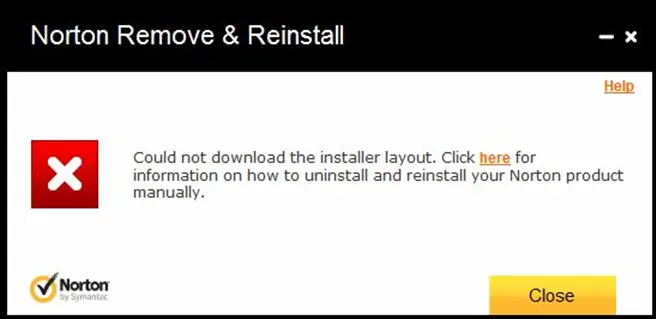Norton Antivirus error message has occurred

Norton Antivirus error message: I am receiving an error message which you can see in the below image. I am not able to uninstall and install Norton Antivirus. I need assistance to solve this: