Norton PartionMagic partition table error

Hello,
I get the following error message using Norton PrtitionMagic 8.0 on my Win XP OS. The error message appeared on the startup of the system. Now I am looking for the solution to fix this annoying error message. How can I resolve this error message? Please provide the proper solution to handle this issue. Thanks.
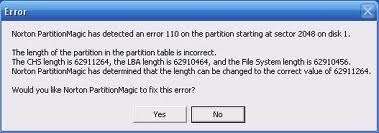
Error
Norton PartitionMagic has detected an error 110 on the partition starting at sector 2048 on disk 1.
The length of the partition in the partition table is incorrect.
The length of the partition table is incorrect.
The CHS length is 62911264, the LBA length is 62910464, and the file system length is 62910456. Norton PartitionMagic has determined that the length can be changed to the correct value of 62911264.












