Not able to Install X11 on my Mac

Hi,
When I try to install X11 on my Mac, an error message appears and it says that newer software is found so that X11 could not be installed. I try to un-install X11 and re-install it again and the error message continues to appear which is very annoying. Please find attached the screenshot of the message for your reference.
Could anyone know how to resolve this error please?
Thanks in advance.
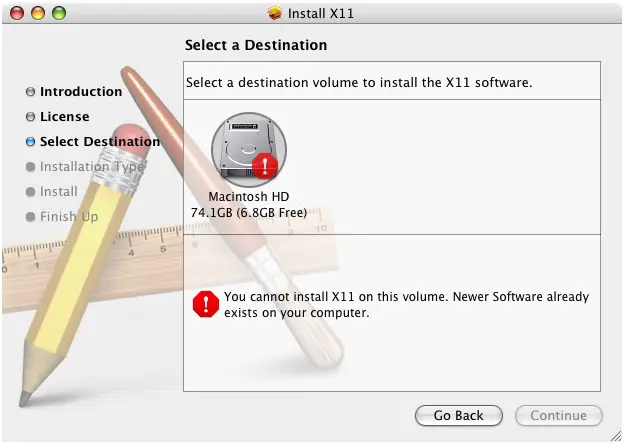
Select a destination
Select a destination volume to install the X11 software.
Macintosh HD
74.1GB (6.8GB Free)
You cannot install X11 on this volume. Newer software already exists on your computer.












