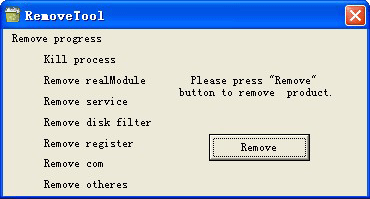Not able to uninstall EaseUS Todo Backup
Asked By
0 points
N/A
Posted on - 07/06/2013

I tried to uninstall EaseUS Todo Backup but I can’t seem to do it (please check image below). I went to the Control Panel, to the add/remove program options but to no avail. What do you think causes this? Is there any way that I can remove the mentioned program?
Thank you and god speed.
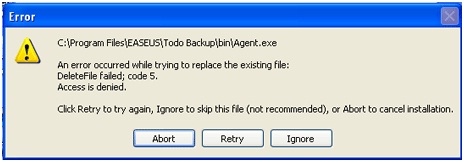
Error
C:Program FilesEASEUSTodo BackupbinAgent.exe
An error occurred while trying to replace the existing file:
DeleteFile failed; code 5.
Click retry to try again, Ignore to skip this file (not recommended), or Abort to cancel installation.