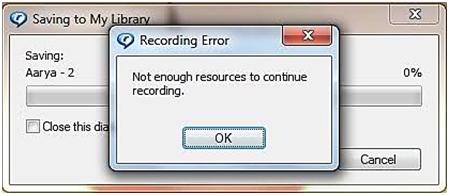Not enough resources to continue recording
Asked By
0 points
N/A
Posted on - 08/29/2012

I was bothered why can’t record my audio and video clips using the real player. I was to stop the recording so I pressed the red button yet an error message came out which says, “Not enough resources to continue recording”.
I was told to reinstall the program but I still meet the same problem. Can you please tell me how to save or to record the clips? Or could you at least give me the instruction so I can already record it successfully?