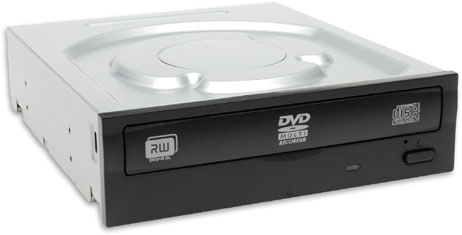Asked By
Ruth Powel
0 points
N/A
Posted on - 04/05/2012

I'm having trouble installing my CD-RW drive, it is not recognized.
I have been trying to install it for many times already, but same thing happens.
What is the proper solution for this?
Please help.
Thanks!
Not recognized CD- RW drive

Hi,
To install your CD-RW drives go to Start button of the Window. Select Settings.
Double click on Performance and Maintenance.
Double click on Administrative Tools.
Double click on Computer Management.
From System Tools select Device Manager. You will find here DVD/CD-ROM drives. Click on +.
Here you will see your CD-RW.
Right click on your new CD-RW drive and from the down menu click install. Windows will automatically install your CD-RW.
However, it was expected to install your CD-RW automatically while connecting your CD-RW to your computer.
Though it was not happened you can install it manually.
You can follow the same process to uninstall it.
I hope you understand it.
Thanks
Not recognized CD- RW drive

Adding or installing a new CD-RW or optical drive on your computer is pretty easy. Your computer or the operating system should automatically detect it. You are probably installing it the wrong way that’s why the computer cannot detect it. To install it properly, shut down your computer first. You can unplug the CPU from the power but you can also work with it even if it is connected.
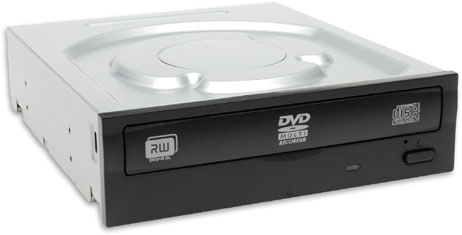
Remove the CPU case then install the drive on the available bay. You need a screw driver to fasten the optical drive to the tower. Once it is secured to the tower, connect the ribbon cable and power supply to the optical drive.
If you don’t know how to connect the ribbon cable properly, just follow the notch. The cable connector has a notch that will not fit in if you place it the wrong way. If you still cannot follow, just refer to the power supply connector. Connect the power supply cable to the optical drive.
The connector fits in one way, there’s no way you can connect it the wrong way. Once the power supply is connected, connect the ribbon cable to the optical drive. Both the red cable on the power supply and the red outline on the ribbon cable should be facing each other. After this, start the CPU and your computer should detect it.